In an early beta (alpha? I don’t know) Macintosh build of Google Chrome [specifically 22.0.1183.0 canary] the middle button (still present in Chrome 19.0.1084.56) in the upper left corner has been reduced to a hollow shell that doesn’t change when moused over and doesn’t do anything.
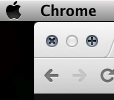
This means that the new versions of Chrome (if it doesn’t change before the final version 22 is released) will not be able to be minimized, at least not easily [and no, double clicking the top bar doesn’t work anymore either].
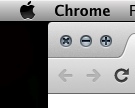
Apple had been pointing toward deprecating minimizing windows in favor of using Mission Control and other newer tools to switch apps for the last year or so. Now it looks like Google is considering taking minimizing out of their browser.
Now of the three buttons in the upper left corner of Mac OS X applications, the one on the right seems to have been superseded by the new OS X Lion full screen mode, so it’s unclear if that one will last either.